Thursday, September 29, 2016
How to enter a wire transfer in Dynamics GP for Wire Transfers
How to correct costs on Key2Act jobs
1) To add a cost to a job – When you get to the product indicator select job cost then the job and cost code. A debit will increase the cost to the job. You will then select unbilled for the second line and select the GL account that the transaction had been posted. Probably would be a cost of goods sold or subcontractor.
2) To transfer a cost from one job to another - When you get to the product indicator select job cost then the job and cost code. Enter a credit transaction to reduce from a job. Then on the second line on the product indicator select job cost then job and cost code. Then enter a debit balance. This will add the cost to this job.
3) To reduce a cost to a job - When you get to the product indicator select job cost then the job and cost code. A credit will decrease the cost to the job. You will then select unbilled for the second line and select the GL account that the transaction had been posted. Probably would be a cost of goods sold or subcontractor.
Monday, September 26, 2016
The report has a reference to a dimension called main account category using Management Reporter
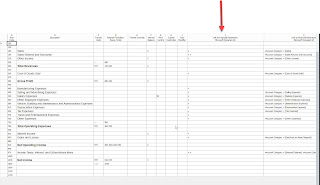
To fix this I opened the row layout. I then went to edit - row links and deleted the reference to AX. Report ran fine. Hope this helps.
Tuesday, September 20, 2016
Highlights of Microsoft Dynamics GP

Microsoft Dynamics GP, the solution we promote here, at ERP Consulting LLC, a trusted consultancy firm that implements Microsoft Dynamics GP in Pataskala Ohio, is an accounting software and ERP solution that is designed to meet the needs of companies, especially the small and medium scales, to make their systems more efficient and help their business grow successfully. Microsoft Dynamics GP helps improve every aspect of your business, including financial management, supply chain management, reports, smart decision-making processes, and more.
Microsoft Dynamics GP is packed with features, familiar and new, that meets all the needs of your business to grow and improve and that is why we, at ERP Consulting LLC, choose to promote Microsoft Dynamics GP in Pataskala Ohio for our clients to have the best ERP solution for their businesses. The following are some of its key features:
Familiar and Easily AdaptableMicrosoft Dynamics GP provides you with robust out-of-the-box functionalities that are very easy to learn and use as they are designed similarly and works with other Microsoft applications that people, and your employees, use every day, such as Outlook, Word, and Excel.
Boosts ProductivityMicrosoft Dynamics GP allows you to integrate and automate all your financial and operational processes quickly and smoothly. As a result, the ability of your employees and customers to exchange and share data will be greatly enhanced. This boost in productive is mostly because of the following reasons:
- It is highly scalable, with a proven scalability to at least 1,000 users and provides you with robust functionality across financials, manufacturing, service, distribution, and integrated Customer Relationship Management.
- Recent Studies conducted by Nucleus Research show that 87% of the clients implementing Microsoft Dynamics GP achieved a positive Return of Investment from their deployment.
- The software provides users with an individualized and role-based experience so they don’t have to worry about learning more things other than the navigations and functions relevant to their tasks which would otherwise be a waste of training time and costs.
- It provides the users with detailed and up-to-date reports, as well as notifications on what specific actions they have to perform, in order for them to make smart decisions quickly and effectively.
- Every single record and information can be sharable to avoid miscommunications and conflicts.
Because it provides the administration and decision-makers great visibility of the business and all the processes involved, it will enable them to make smarter decisions towards improvement and efficiency of the business.
Managing and growing a company can be simpler, having an ERP solution that provides you will all the major assistance you need. To get Microsoft Dynamics GP in Pataskala Ohio, you can set an appointment with us, at ERP Consulting LLC, by calling 614-207-1782.
Advantages of Microsoft Dynamics GP vs. Other ERP Solutions
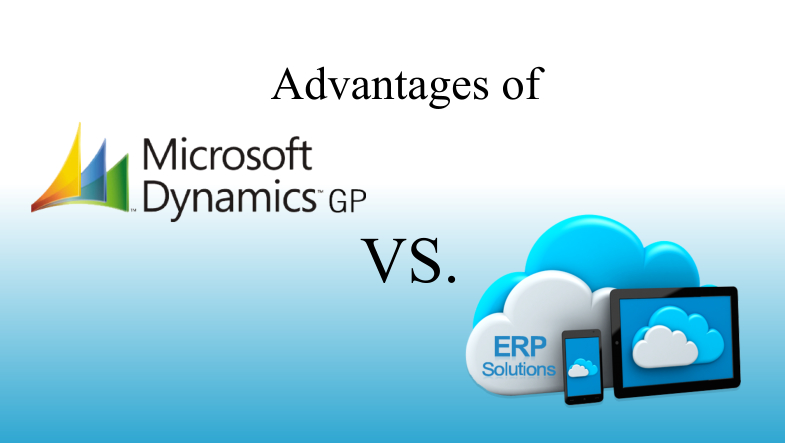
Today, there are a number of ERP software available in the market. However, to promote your business’ growth and efficiency, it is imperative that you choose the best ERP solution that will provide you and your employees with features and functionalities that altogether brings in productivity and company growth. That is the kind of business solution provided by Microsoft Dynamics GP, an ERP Solution we implement for our clients at ERP Consulting LLC, a reliable consultancy firm that implements Dynamics GP in Pataskala Ohio. Here are some of the features that makes Microsoft Dynamics GP better than most of its competitors.
Variety of Deployment OptionsUnlike most ERP solutions that only offer one deployment option, which is not very appropriate for a growing or constantly changing company, Microsoft Dynamics GP will let you control your deployment options and data. You can decide between running your system in an on-demand environment or on-premise, and even a combination of the two. Furthermore, you can decide to change the deployment option of your choice any time, bringing your data with you, if your business requires it.
Comes with More Powerful FunctionalitiesCompared to other ERP solutions, Microsoft Dynamics GP has almost all of the applications needed by companies for them to have a great advantage. These applications include Payroll, Budgeting, Fixed Assets, Manufacturing, Project Costing, and Multi-National Accounting.
Complete with Customization ToolsMicrosoft Dynamics GP gives you a wide range of customization options, beginning from end-user customization to system integration and customization, unlike other ERP solutions that will disable you from controlling neither the software nor your data.
User-FriendlyMicrosoft Dynamics GP has a familiar design that is similar to and works like other Microsoft Office applications, such as Outlook, Word, and Excel. This will enable the users to be comfortable and familiar with the software, increasing the rate of their adaption to the new system and reducing training time and expenses.
Larger Number of Certified PartnersUnlike most of its competitors, Microsoft Dynamics GP has more than 2,000 implementation partners worldwide, including us, at ERP Consulting LLC, a trusted firm that implements Dynamics GP in Pataskala Ohio, so you can be sure that you will have the quick and quality support you need before, during, and after the ERP deployment.
Those are just some of the things that gives Microsoft Dynamics an edge over any other ERP solutions. If you are looking for a company that implements Dynamics GP in Pataskala Ohio, look no further than ERP Consulting LLC and we will surely give you the support you need. Call us at 614-207-1782.
Thursday, September 8, 2016
Dynamics GP Word Template - Part 1 Installation and Configuration of Word
Learn about how to create/modify Dynamics GP Word Templates.
